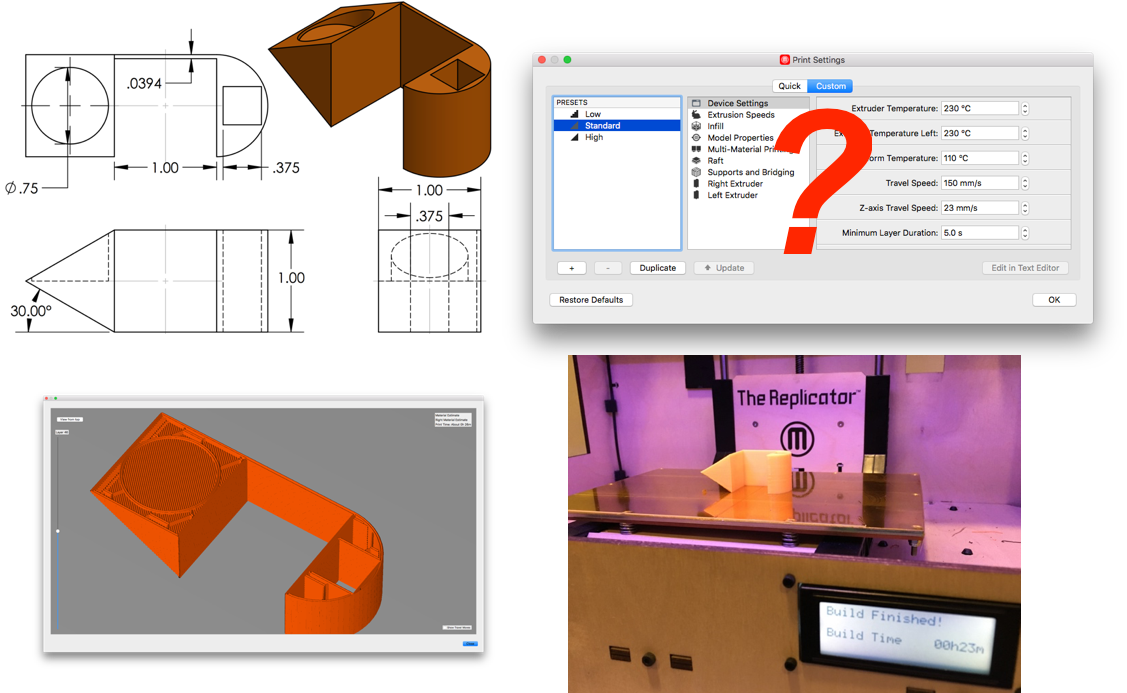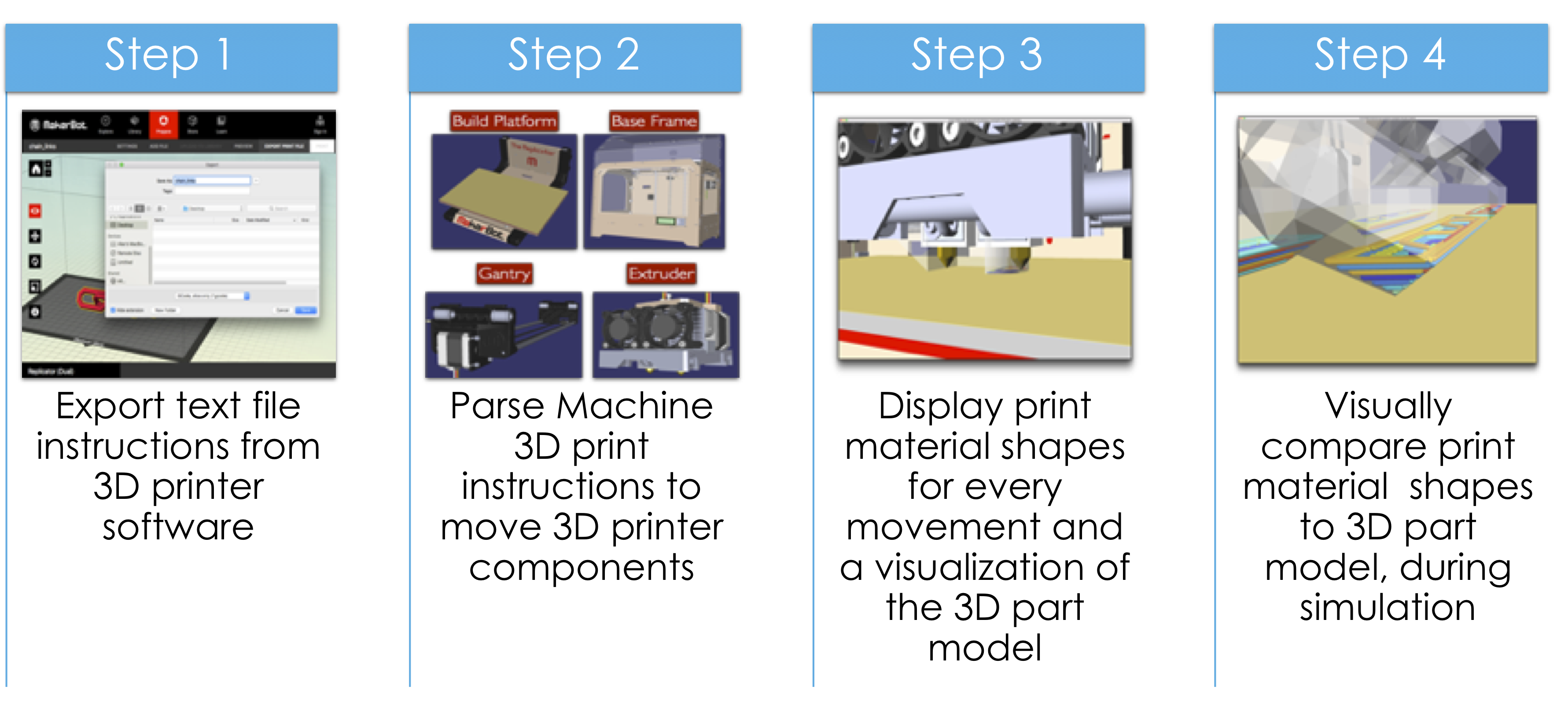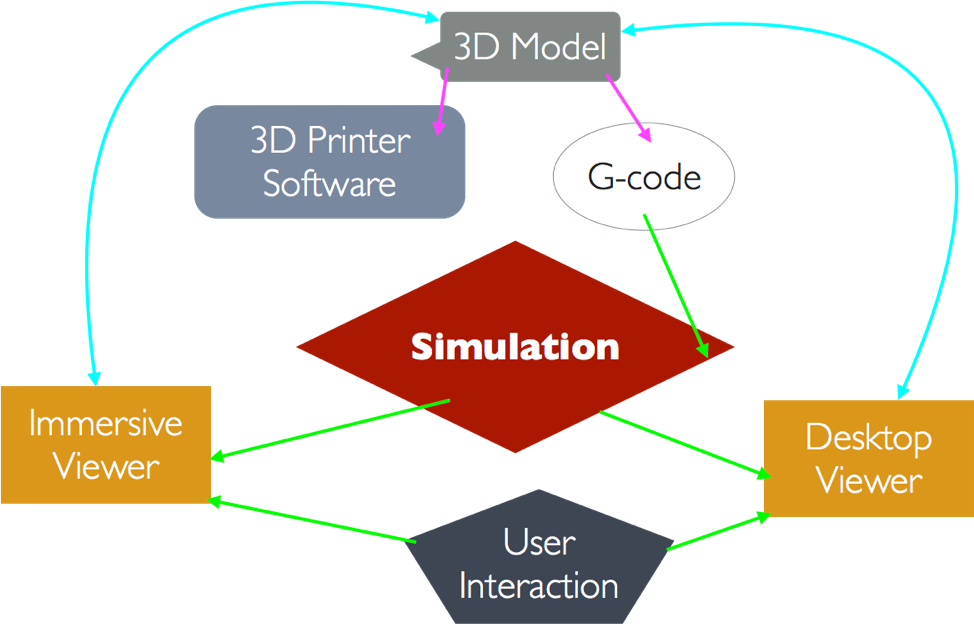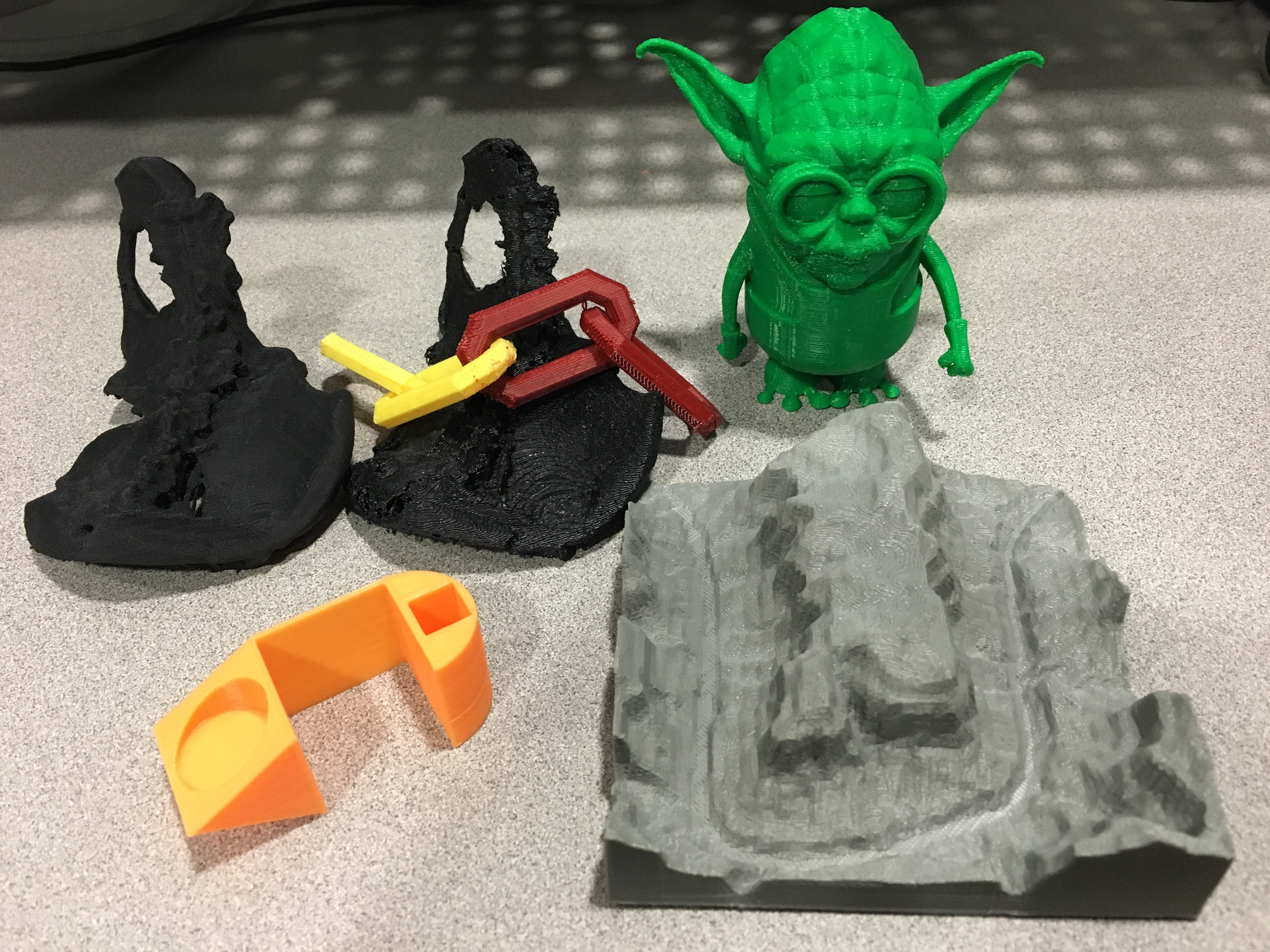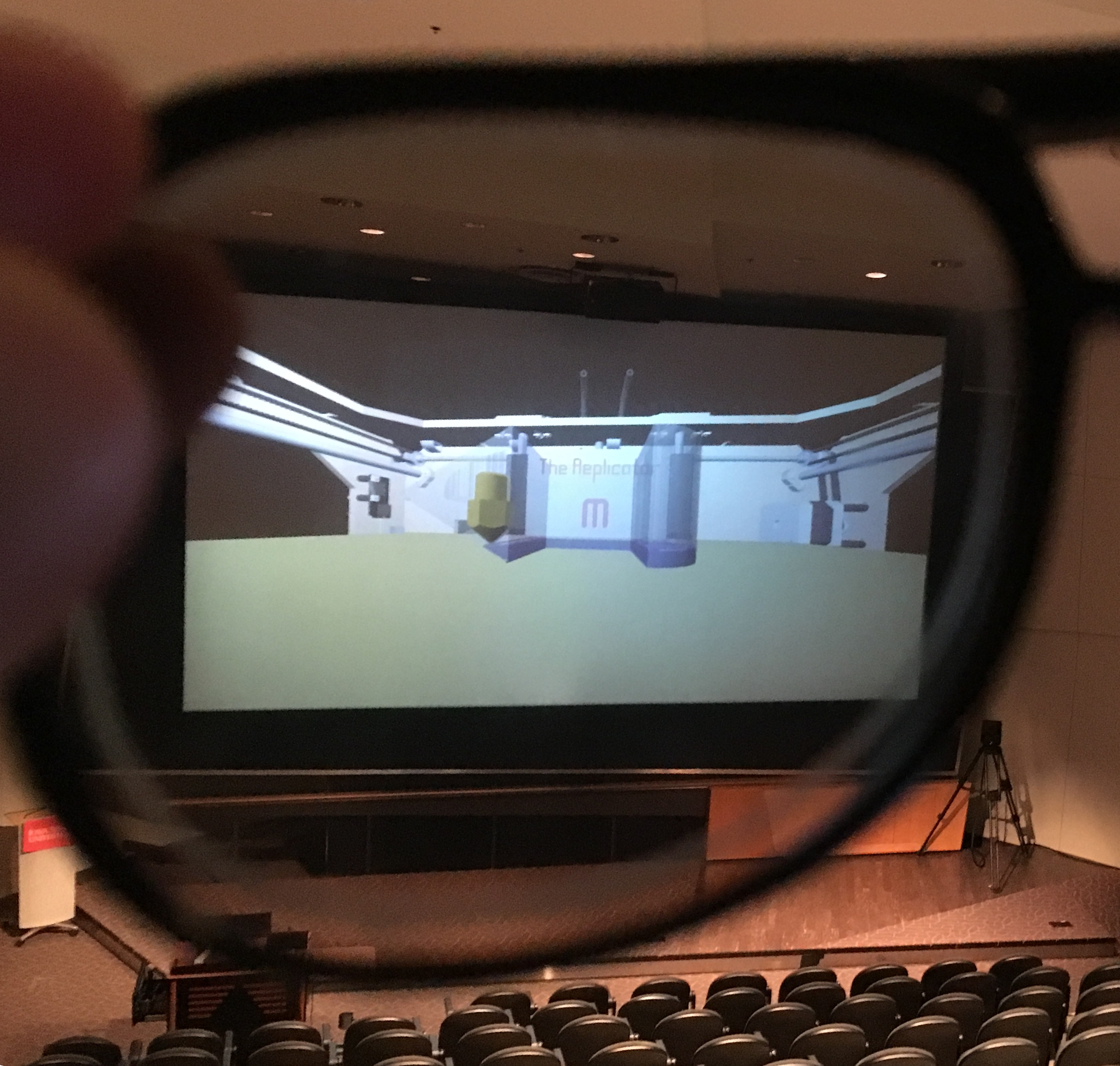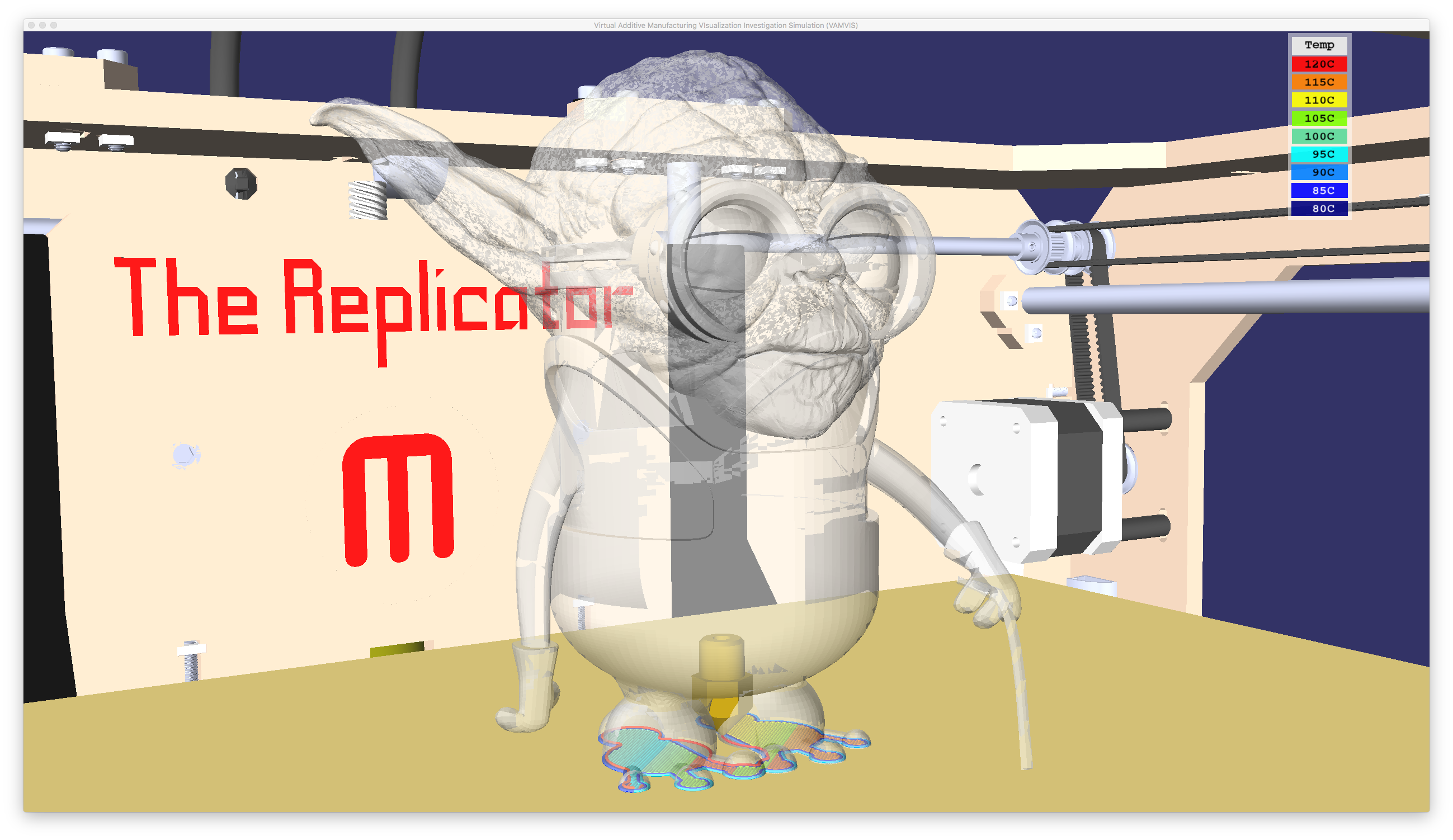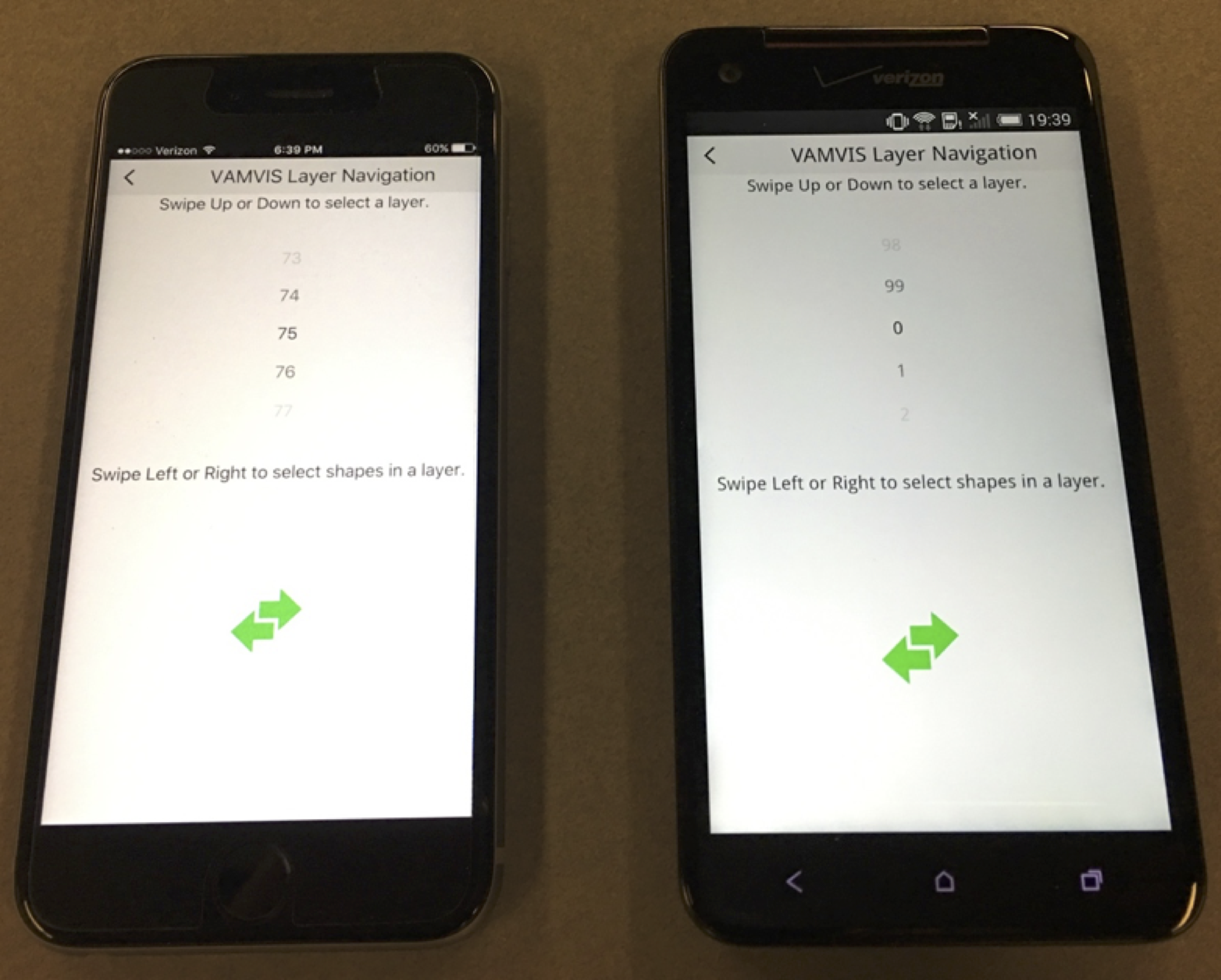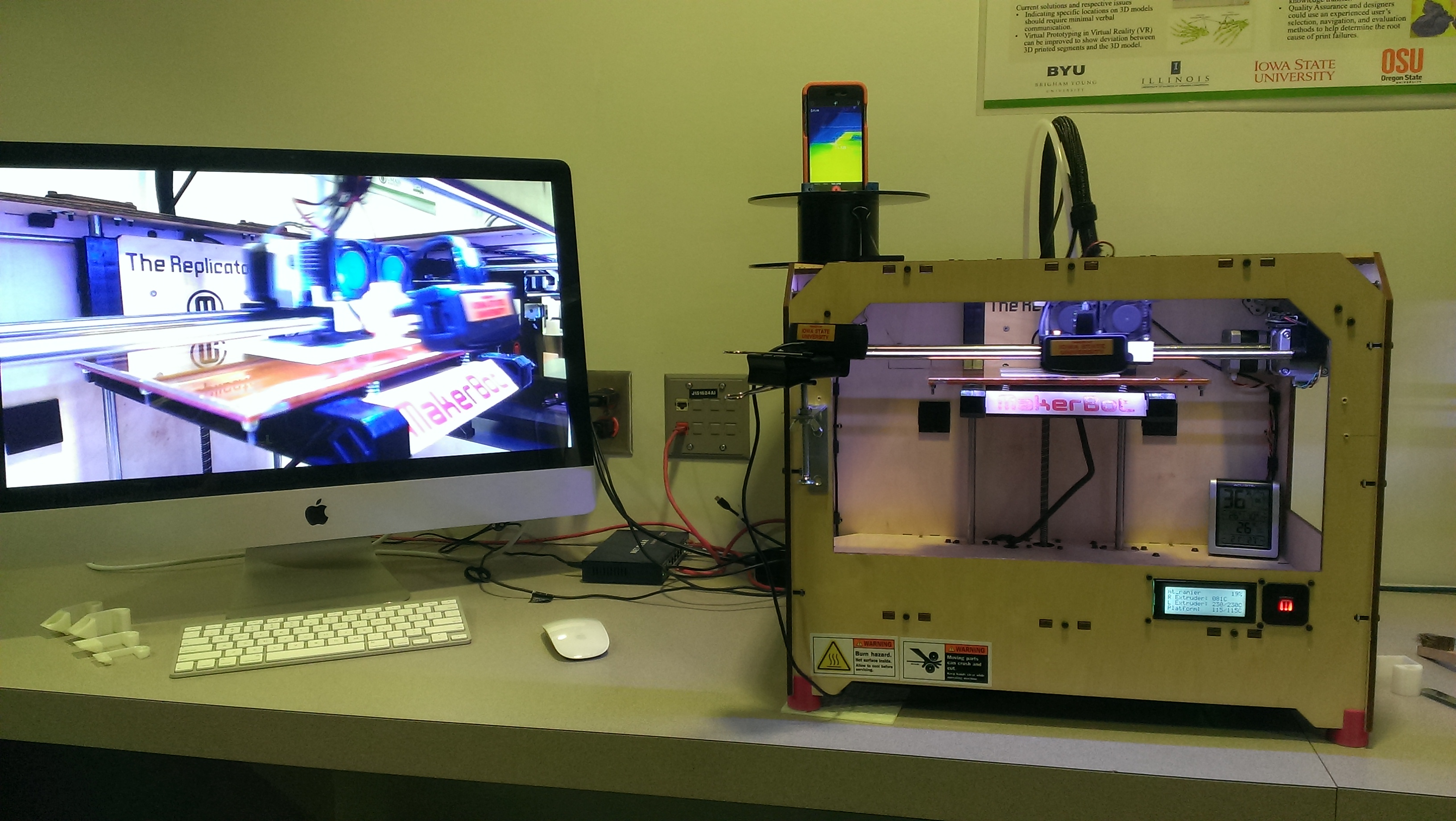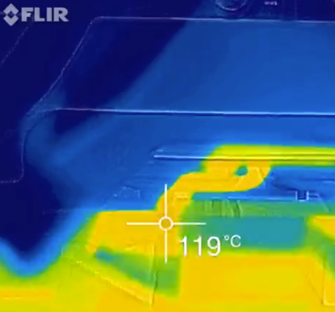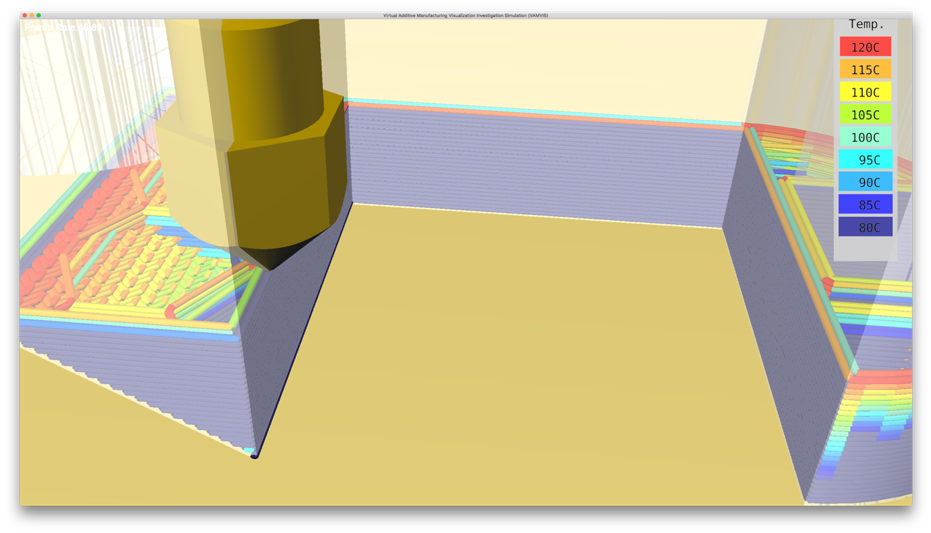Virtual Additive Manufacturing Visualization Investigation Simulation (VAMVIS)
Research Philosophy:”Give someone a 3D printer and they may print for a day. Teach someone how 3D printers work and they will print parts forever.”
Overview
VAMVIS is an Additive Manufacturing (AM) process simulation application. It is intended to help novice users avoid 3D print failures prior to using low-cost “desktop” (<$5,000) 3D printers. The desktop 3D printer sector of the AM industry continues to be the most competitive sector in the Additive Manufacturing (AM) industry. Profits from sales of materials, machines, and services make up a small portion of the industry’s market value ($7.3 billion in 2018). Desktop 3D printing systems come with free Computer Aided Manufacturing (CAM) software intended to help novice users print parts. The problem is that CAM software provides few features to help novice users avoid print failures. Novice users may not know which print settings to choose to to print a part with a thin 1mm wall as shown in Figure 1:
Preview vs. Simulation
Visualization features like print previews, do not provide any feedback about how to modify print settings to avoid another print failure. VAMVIS addresses the need to simulate the effect of 3D printer process settings on the geometric shapes that comprise a 3D printed part. This helps users rule out the 3D printer hardware and 3D model as the cause of print failure. A pre-process analysis tool shown in the upper left of Figure 2 or a Print Preview layer visualization shown in the upper right of Figure 2 do not help users determine if there will be a print failure. At the bottom of Figure 2, VAMVIS shows the movement of the nozzle and it’s diameter, helping users realize that the 0.4 mm nozzle creates two shapes to fill in the 1 mm thin wall, leaving a 0.2 mm gap.
Print preview visualizations do not animate a single 3D printer machine movement while simultaneously showing the printed segment that is created during that movement. VAMVIS animates the movement of every single machine movement. A printed “segment” shape is drawn following every machine movement that corresponds to a print command. Printed segments accurately represent the position, size, and shape of “roads” in a printed part.
The animated movement of the machine along with the representative size and shape of the printed segment helps users identify common 3D printing problems. VAMVIS provides the user a visualization of the print segments’ location with respect to the STL file that was imported into the CAM software. This allows the user to see where the 3D printed segment surfaces will be located with respect to the surfaces of the STL.
Test Parts
VAMVIS uses concepts from “Rapid Prototyping” (RP) machines designed in 1986 and 1992, and applies them to the process of generating simulations for 3D printers. RP machines can print any geometry so that a prototype can be produced. VAMVIS can generate a simulation for any 3D printer using G-code output from any 3D printing software. In the same way that a prototype helps avoid downstream manufacturing problems, a VAMVIS process simulation helps avoid downstream 3D print preparation problems. A set of test parts were chosen to demonstrate that VAMVIS can simulate a variety of parts with a various levels of geometric complexity.
Testing Platforms
- C6
- Auditorium
- Desktop Operating Systems
- Qt-based viewer (version 5.11)
- Deployed on Windows, Linux, macOS
Interaction Methods
Process Simulation
Publications