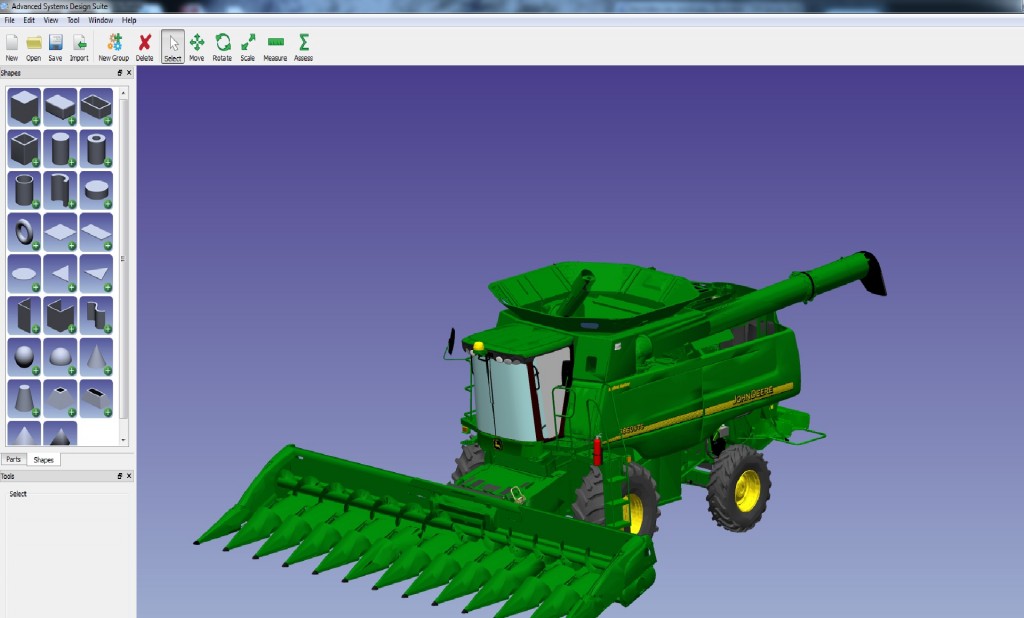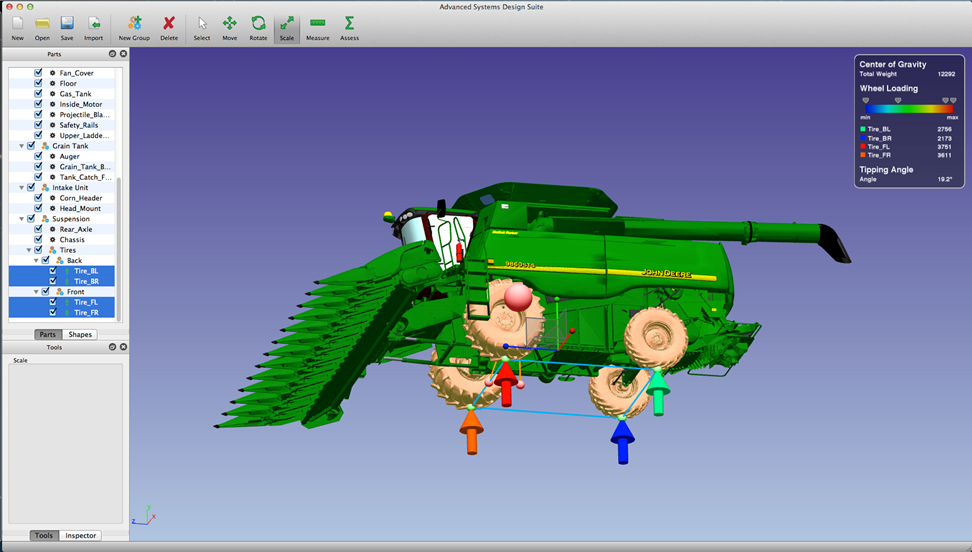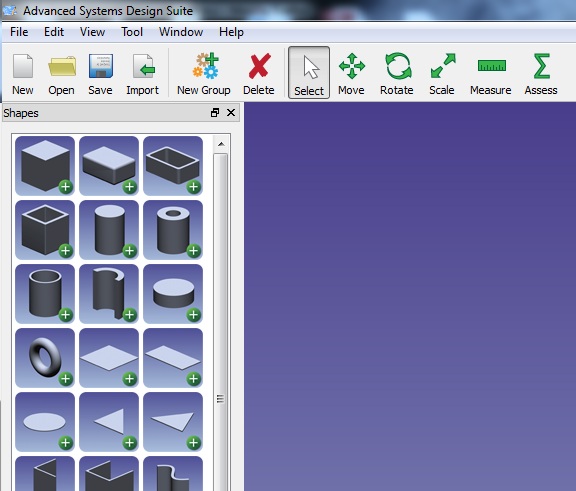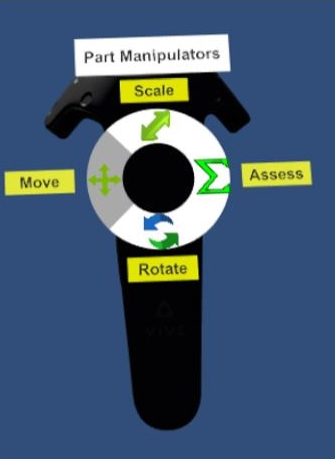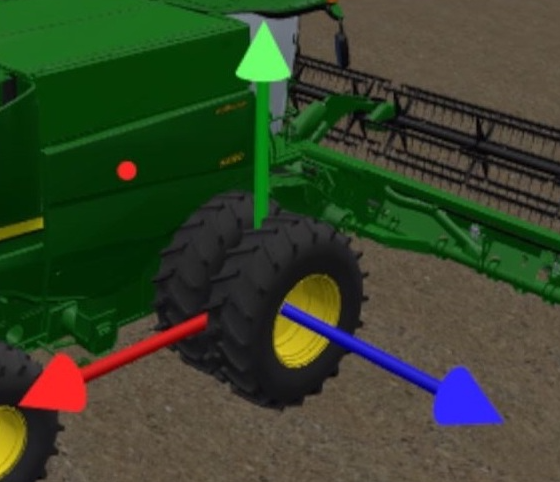Advanced Systems Design Suite (ASDS)
The Advanced Systems Design Suite (ASDS) is a product design tool developed for John Deere, and is used for conceptual design during the early stages of product development. ASDS is different from regular computer-aided design (CAD) systems because it contains only features necessary at the conceptual stage of a design; it was built from the ground-up with a focused set of tools needed during the conceptual design of new products.
Many of the tools found in CAD systems, like mating and exact dimensioning, are not necessary for conceptual design, and in fact may hinder the design process by slowing the workflow of the designer. During conceptual design, it is most important to let the creative thinkers rapidly generate new concepts. ASDS’s design flexibility and ease-of-use facilitates the rapid development of creative concepts in a way that existing CAD software cannot match. The focused toolset affords designers, engineers, and everyone else the ability to quickly and effortlessly share an idea, without the learning curve found in existing CAD software.
In addition to the simple and intuitive controls, ASDS features a robust analysis toolkit to allow feasibility analysis of designs. The total cost, wheel loading, tipping angle, and center of gravity are calculated in real-time to reflect changes made to the design. This gives the designer a firm understanding of their concept before any further design work begins.
The ASDS application consists of two applications: a client interface and a viewer interface. The client interface can be used on a normal laptop or desktop PC, and is where designers work to create their concepts. The viewer interface is an application that displays concepts from the client interface in real-time – any changes made to the concept on the client interface can be seen on the viewer interface, and since the viewer interface has decoupled camera controls, the viewers have full control of their own camera. Designers are free to use just the client interface during their own design sessions, but if they choose to share their concepts with others, the viewer interface allows them to share their ideas with people anywhere in the world with an internet connection, on anything from a traditional desktop display to a fully immersive 3D cave.
ASDS can import existing legacy geometry from external sources like CAD packages, as well as other 3D mesh model formats. The import process automatically reads as much information as possible from the 3D models, and also sorts the individual parts of the model by part hierarchy. If no suitable external geometry exists, a built-in library of primitive shapes can be used for the design.
A second ASDS proof of concept application was created to utilize commodity Virtual Reality (VR) Head Mounted Displays (HMD) technology. Although the original ASDS application promotes collaboration without the restriction of CAD tools, the viewer interface is commonly going to be from a 2D screen as a 3D system takes an extra investment of money and space. Research shows 3D VR immersion helps a user develop a strong mental model of spatial awareness, whereas models on a 2D screen could cause miscommunication amongst people. Commodity VR systems have become commercially available, more affordable, and requires less space than a high-fidelity VR system. The proof of concept application was created with Unity3D on a commodity VR system, HTC Vive HMD. The VR application allows the designer to place the headset on and start conceptually designing. When a user is in a VR headset, they can’t see the real world around them, so the hand-held controllers are placed in the scene and tracked according to the user’s hand position. User’s can physically walk or virtually navigate with the controllers through the VR environment. Developmental menus are overlaid on the handheld controllers and are interactable by button selection.
Many of the geometry features built into the original ASDS application are also in the Commodity VR application: translation, rotation, and scale. Free-form deformation through 24 control points placed on a geometry was additionally incorporated. The user can import already established CAD models into the environment along with a small subset of the original ASDS primitive model library. Preliminary assessment tools such as total cost, mass, tipping point, and weight distribution were replicated from the original version.
Placing large sized CAD models, such as a combine, into the HMD proved to be difficult for the user to geometrically manipulate parts. For example: the designer wants to rotate a tire by 270 degrees. The user must grab the tire and rotate the hand-held controller and their body to 270 degrees, which is a tedious task. The commodity VR proof of concept overcame this difficultly by implementing a World-In-Miniature (WIM) model for enhanced interaction and usability. The WIM model is a scaled down duplicate of the full-scale model in the VR environment. All modifications made on the WIM model are directly mapped to the full-scale model. This allows the user to perform large scale manipulations on a much easier basis.
After the designer completes a conceptual design, the altered models can be exported to CAD files where further defining the models in a CAD package can be done later. ASDS in its original form and in the commodity VR proof of concept were developed to be a tool used in the conceptual design process and not act as a replacement for CAD packages. Overall, the ASDS applications does what has never been done before – it lets designers quickly generate design concepts while performing preliminary feasibility analysis.