HCI Homework: Bad User Interfaces
It didn’t take that long to find some examples of bad user interfaces. I didn’t realize how common and how much of a problem they are in daily life until I really started to look for them. The two in particular that I picked were the Aldi shopping carts and the Cyride bus doors.
So, I went grocery shopping at Aldi over the weekend. If you have ever shopped there, you know that you need to insert a quarter into a slot at the top of the cart to unlock it for use. When you put the cart back, you insert a tab that is hanging from the cart into the cart ahead, and it pushes the quarter back out for you.
I could not understand what the tab was for. My first thought was to try to clip it into the cart ahead to lock the carts together (which is what you are supposed to do), but the chain on the tab wasn’t long enough to reach the next cart. Something was preventing the carts from sliding together close enough. Also, the cart ahead of mine was not locked into the cart ahead of it, so I couldn’t clip my cart in anyways (obviously someone else was struggling too). I couldn’t reach that cart’s slot to fix it unless I pulled out the next two carts, clipped them, and then clipped my own cart. At this point, I just left the quarter in the slot. Best case scenario, I paid forward someone’s quarter; worst case scenario, I’m out 25 cents.

My second example is regarding the exit doors on the Cyride buses. I haven’t been here for very long, but I’ve already gotten stuck in those doors twice. Those two times as I was leaving the bus, the doors started to close, and I had to rip my backpack out of the doors before they completely shut. The doors have clear instructions on how to open them (“wave to open”), but the problem is how long they stay open (I’ve seen anywhere from a minute to barely 10 seconds). I think one way to help fix this is to have the doors ding right before they start to close. Think of a subway train: there is always some sort of warning before the doors shut.
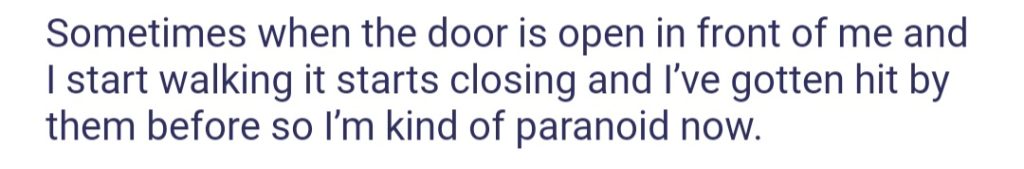
With the homework out of the way, I can share the latest updates on my team’s project. We are continuing to progress with our interview stuff. Amy has kindly agreed to help me pilot our interview questions. We will take her feedback and that of other volunteers to edit our interview questions before we start conducting our actual interviews.
Classes wise, we started learning Unity yesterday. It certainly feels like a combination of everything we have learned so far: coding and modeling. It’s very interesting to be able to see the building blocks of a game. There are lots of components to keep in mind such as lighting, gravity, and movement. For example, if I forgot to turn the gravity off on the ground, then it just started to fall to infinity (which was very amusing but not very helpful).
Also, birthday acknowledgements! Yesterday was my birthday (yay!). I went home after work to celebrate with my family and enjoy some cake. And, today is Nadya’s birthday. Happy birthday!
Obligatory Star Wars quip: favorite character. I have a top three: Captain Rex, Obi-Wan, and The Mandalorian.

Nice examples of bad usability. I particularly like your idea of the audio (and maybe visual blinking light?) alert before door closing begins.
I was also stuck in a door once because I was trying to open my umbrella during an afternoon where there was heavy rain. Thankfully, the driver noticed and I was safe. I feel like proximity sensors might be another way to prevent this from happening.
I’m thankful the doors haven’t closed on me yet. That sounds scary!